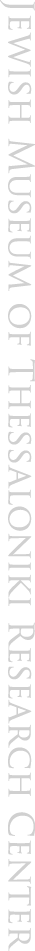|
About the Museum Collection Catalogue
This catalogue is an index of the permanent collection of the Jewish Museum of Thessaloniki.
The collection contains tomb stones from the large Jewish necropolis, artifacts from the religious and secular life of the Jewish Community of Thessaloniki and objects that testify and document the Shoah.
The catalogue records are in Greek.
In this Collection catalogue, the objects are categorized as below:
- Furniture and Domestic Accommodation
- Tools, Engines and Office equipment
- Art
- Architectural Parts
- Heirlooms
- Textiles
- Documentation (Documents during German occupation not included)
- Holocaust
- Printing houses
- Jewelry and Valuables
- Maps and Diagrams
- Cleanness and Toilette
The Jewish Museum of Thessaloniki encourages all those who would like to contribute to the enrichment of the Museums collection.
Search >
Search Instructsions >

|