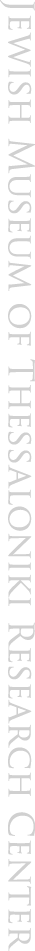In the list names are written with Latin letters. To search for a name, you must type it with Latin letters.
Search Options:
· Alphabetic index: When choosing one letter from the index all surnames in the list that begin with this letter will appear on the screen.
· Search by typing the name of the victim and / or the victim's family members. Options:
o Surname
o Name
o Father's first name
o Mother's first name
o Spouse's first name
o Spouse's maiden name
o Father's Surname.
There are also the following search options:
a. Exactly: The system will search precisely for the name, as it was spelled when it was typed in the relevant field.
b. Approximately: The system will search and find all names that begin with the letters typed in the relevant field.
c. Keywords: Search for names by typing keywords in the relevant field.
d. Soundex: Soundex deals with names which produce the same sound with the letters typed in the relevant field.
e.Synonyms:: "Synonyms" recognizes variants of the names that we've encountered.
To choose one of these options type at least in one field. Select SEARCH in order for the relevant list of names to appear on the screen.
Select a name and the relevant information file will open.
To resume search click "Repeat Search" button.
|